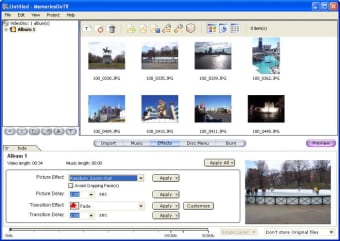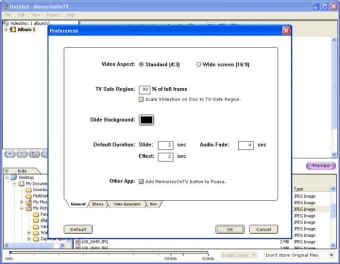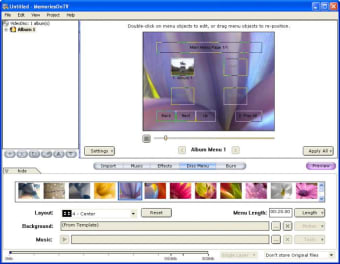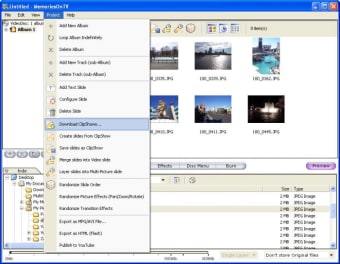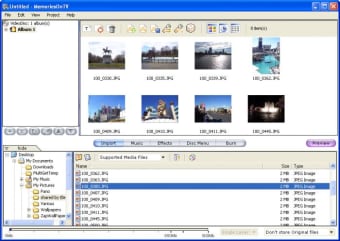Turn your photos and videos into a nice show on your TV
With the increasing popularity of digital cameras, the need for programs that help us share our pictures is also growing. As digital photos cannot be stuck onto the pages of traditional albums, the perfect solution is creating a digital album, something you can do very easily with MemoriesOnTV. Even if you're not the computer-savvy type, you'll find yourself very comfortable when using this application and the results are really attractive.
MemoriesOnTV divides the process of creating a digital photo album into five easy steps, represented in the menu bar located between both panes: import, music, effects, menu and burn. To begin with, simply drag and drop files from the bottom pane onto the top one to add content to your photo album. The only downside would be the fact that you cannot resize the bottom pane, so if you have a large directory structure you're going to be scrolling a lot. After choosing pictures, you can work on selected photos individually: double click on any of them and the photo will be displayed in a separate window, along with a complete editing menu. You'll be able to fix colors and brightness, add a caption, change background color or apply any of the many special effects featured in the program. You may move to the next photo and continue working this way. However, unless you want to personalize every single detail of every single image it's not really worth it, as it's going to take a huge amount of time. Besides, the program can do it automatically! Just keep on reading and we'll show you.
The next step in the process consists of adding a soundtrack to your album. You'll be able to choose the music files you want to use in your project by just dragging and dropping them on the program's interface or clicking on the button with the plus sign. Don't worry about calculating the song's length; MemoriesOnTV features an excellent sync tool that will adjust the duration of both music and photos, making them fit perfectly.
Now it's time to add special effects to your pictures. This is where you can set the program to choose the effects for you (if you select the "random" option) and also apply them automatically to all pictures, instead of having to edit them one by one. You can choose both photo effects and transition effects. The amount of options available for each of them is certainly gorgeous.
The last step before actually finishing the project is choosing a menu template, that is, the image you will see when viewing your photo album on your PC or TV. Once again, you have a wide range of options to choose from, though the preview pane is so narrow they're hard to see. Fortunately, you have the possibility to preview the whole project as you work your way through the different steps. Once you've created the menu screen, end your project by saving it as a video file or burning it to a disc directly from the application itself.
MemoriesOnTV is definitely one of the best choices to create digital photo albums for novice users as it doesn't require any special knowledge. You'll be amazed to see how well your pictures look on your TV, with the appropriate background music and some smashing visual effects.